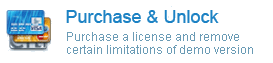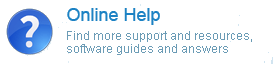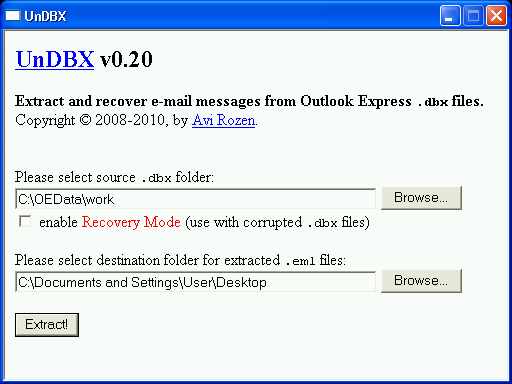Posts Tagged ‘eml to pst’
Outlook Express to Outlook
NOTE: Outlook Express to Outlook Converter is working with files of .EML format saved from Outlook Express. It is not designed to extract emails from Outlook Express DBX storages. You have to use the free DBX extractor or save emails to individual EML files prior to use the Outlook Express to Outlook Converter (read more below).
Outlook Express to Outlook Converter can work as Outlook Import utility or Email Converter.
With the first mode (Outlook Import) it is capable to transfer the amount of selected email files into Microsoft Outlook (to default user profile), append existing PST file or create the new PST file and populate it with selected emails of .EML. .EMLX or .MSG format.
In second mode (Email Converter) it is capable to convert multiple email files between several formats. Following formats can be used as a source EML, MSG, EMLX, MBOX, MBX. The output can be performed to the following formats: PST, RTF, TXT, EML, MSG, MHT, TNEF and HTML.
Outlook Express DBX to Outlook
The following instruction describes the way to extract emails from DBX files ( even corrupted ) of Outlook Express, save them as multiple separate files of .EML format and import .EML files into Outlook.
Let say that your emails are stored inside DBX files of Outlook Express. You have to save them using standard Outlook Express methods or extract them using one of the free DBX extraction tool available via Internet.
Using the free unDBX utility to extract emails from DBX
- Download free DBX extractor and extract it from the archive.
- Close the Outlook Express and run the undbx.exe file as the standard executable.
please note that you should run it on the same system where the Outlook Express profiles are configured. - Change the source .dbx folder if needed.
- Change the destination folder value if needed. EML files will be saved to this location.
- Enable the “Recovery Mode” in case if your .DBX files are corrupted.
- Press Extract button and wait till the program ends the extraction.
The DBX Extractor will save all emails to the corresponding folders inside the selected destination. It is better to create the special destination folder and use it instead of desktop.
If you do not have the Outlook Express installed and so do not have the existing Outlook Express profiles, you may use the DBX extractor via the command prompt:
undbx <DBX-FOLDER-OR-FILENAME> <OUTPUT-FOLDER>
If the destination folder is omitted, the .dbx files will be extracted to sub-folders in the current working folder.
To extract emails from corrupted .DBX you should specify the “–recover” command also:
undbx –recover <DBX-FOLDER-OR-FILENAME> <OUTPUT-FOLDER>
Save Outlook Express Email to EML File
You may save Outlook Express emails to files of EML format manually without using any third party tools.
To save the Outlook Express message to EML file:
- Select the message inside Outlook Express
- Drag it to the folder on your hard drive or to the Windows desktop and drop it here
You may use also menu File – Save to save the email
Transfer EML files to Outlook User Profile
Now you have the amount of EML files saved to corresponding sub-folders under the destination folder structure. Outlook Express to Outlook Converter will do all other job to transfer your emails and folders structure into Outlook.
- Download and install the Outlook Express to Outlook Converter.
- Run the Outlook Express to Outlook Converter and press Next button
(we skip the first page because all parameters are already selected to import emails to default Outlook profile) - Press Browse button and choose the source folder where EML files and sub-forders arelocated
(it is the root folder name which was selected as destination folder for unDBX tool) - Press Next button to start the scan of the folders structure. The program will show you all emails that were found in your sub-folders
- Press Start button and Outlook Express to Outlook Converter will transfer all folders and emails inside Outlook profile.

EML to PST Converter
When the import will be finished you can inspect the generated log and open the Microsoft Outlook to check how your messages were imported and organize them.